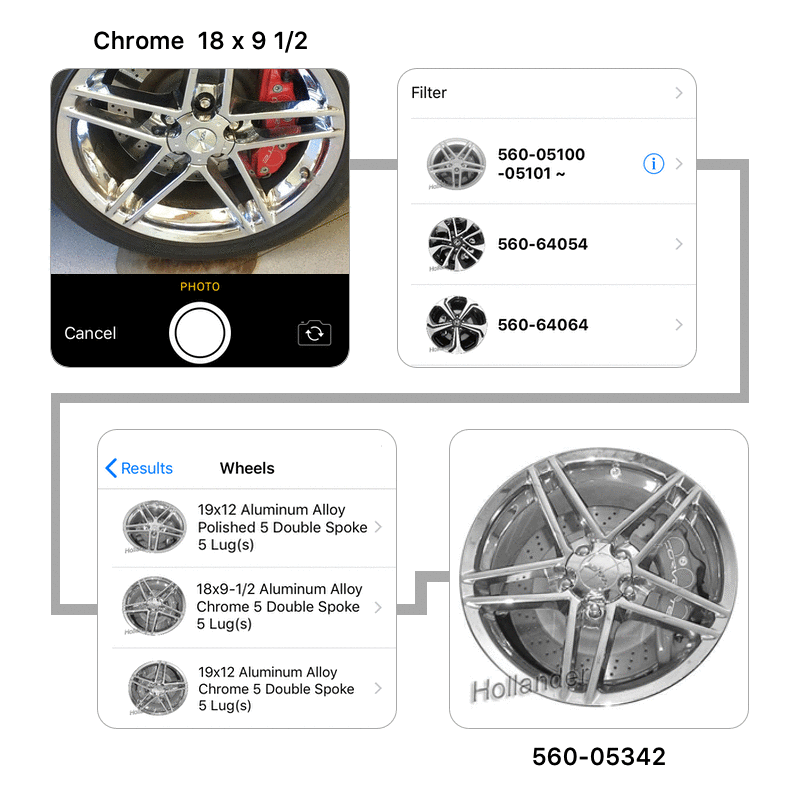An OEM Option is whatever nomenclature the OEM has its dealers use to order a vehicle built with a certain wheel. Hence, the values for an OEM Option are not standardized across all Makes.
For example, General Motors uses a three character Regular Production Order (RPO) code (e.g., “Q76”).
560-05342 is General Motors OEM Option “Q76”
560-05272 is General Motors OEM Option “Q76”
For another example, Jeep sometimes uses a trim level (e.g., “Laredo”, “Limited”).
560-09053 is Jeep OEM Option “Laredo”
560-09054 is Jeep OEM Option “Limited”