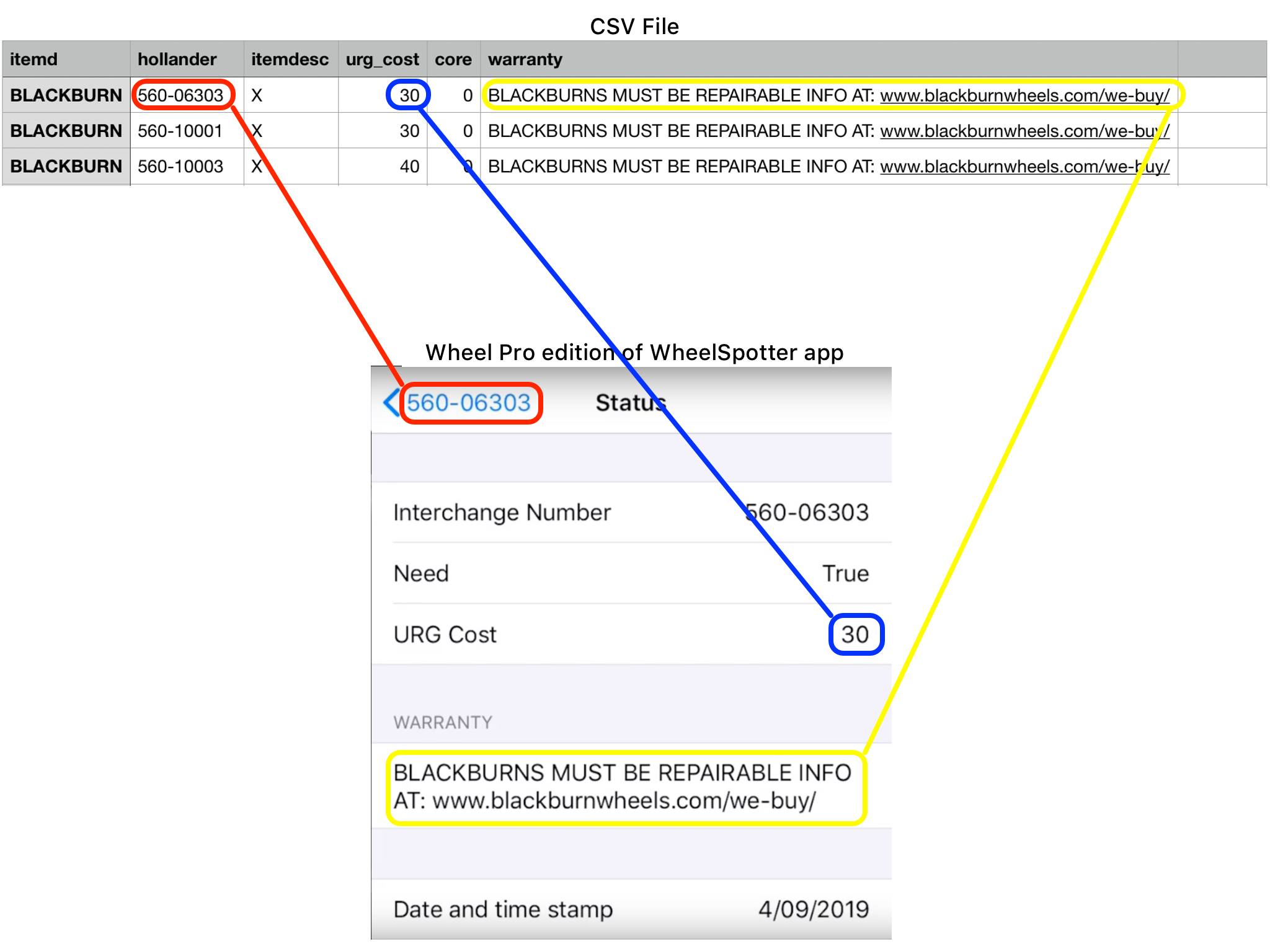Follow the instructions below if you have data in a CSV file format, you are a user of the Wheel Pro edition of WheelSpotter, and your account is designated an administrator for your entity.
Verify the CSV file is in the expected format and content.
Sign-in to WheelSpotter.com and navigate to Records > Upload.
Drag and drop the CSV file from your computer to WheelSpotter.com or click the “Choose File” button to select the file from your computer.
The file will upload automatically and you will receive confirmation of the successful upload.
Data to a user’s Wheel Pro edition app is refreshed upon launching the app when internet connectivity is available, the user is still logged in, and the last refresh was 24 hours ago.
To trigger an immediate refresh, a user can sign-out and then immediately sign-in.
You can upload new files as often as you wish.